Best photo editing app for android
In the realm of photo editing, Adobe Photoshop has long reigned supreme as the go-to software for professionals and free android photo editor. However, for those seeking a streamlined and user-friendly alternative, Adobe Photoshop Express emerges as a formidable contender. This mobile app brings the essence of Photoshop to your fingertips, transforming your smartphone into a creative editing studio. In this article, we will explore the myriad ways in which Adobe Photoshop Express can empower you to enhance and transform your photos.
Effortless Photo Enhancements: Adobe Photoshop Express offers an extensive toolkit of tools and filters that effortlessly enhance your photos. From adjusting brightness, contrast, and saturation to applying artistic filters and overlays, the app allows you to breathe new life into your images with just a few taps.
Seamless Image Retouching: With intuitive retouching tools, Adobe Photoshop Express simplifies the process of transforming your photos. Whether you aim to remove blemishes, smoothen skin, or whiten teeth, the app equips you with professional-grade retouching capabilities, ensuring your portraits shine with flawless beauty.
Captivating Collages and Photo Layouts: Adobe Photoshop Express shines when it comes to creating visually captivating collages and photo layouts. The app boasts a variety of customizable templates, enabling you to arrange multiple photos into visually stunning compositions. Experiment with different layouts, borders, and backgrounds to craft unique collages that tell stories and evoke specific moods.
Unleash Your Artistic Vision: Delve into a world of creativity with Adobe Photoshop Express' vast selection of artistic filters and effects. From vintage and black-and-white effects to bokeh and sketch filters, the app provides a diverse range of options to transform your images into mesmerizing works of art.
Text Overlays and Graphic Design: Elevate your photos with text overlays, making Adobe Photoshop Express an invaluable tool for graphic design projects. Whether you're creating social media posts, event invitations, or inspirational quotes, the app's text editing capabilities offer extensive customization options. Experiment with fonts, colors, and styles to achieve the perfect visual impact.
Perspective Correction and Precise Cropping: Adobe Photoshop Express provides powerful tools for perspective correction and precise cropping. Straighten skewed lines, adjust image angles, and remove unwanted elements to enhance your compositions. These features ensure that your photos are visually appealing and flawlessly composed.
Seamless Integration with Creative Cloud: For those already immersed in Adobe's Creative Cloud ecosystem, Adobe Photoshop Express seamlessly integrates with other Creative Cloud apps and services. Sync your edited photos across devices and fine-tune your work using other Adobe software such as Photoshop or Lightroom, extending your creative possibilities.
Adobe Photoshop Express exemplifies the notion that powerful photo editing can be accessible to all, right from your smartphone. With its user-friendly interface and a plethora of editing tools and effects, this app empowers both novice and seasoned photographers to transform their images with remarkable ease. Whether you seek to enhance photos, create stunning collages, or explore your artistic side, Adobe Photoshop Express offers an impressive suite of features to elevate your creativity and bring your vision to life. Embrace the power within your pocket-sized editing studio and unlock the limitless possibilities offered by Adobe Photoshop Express.

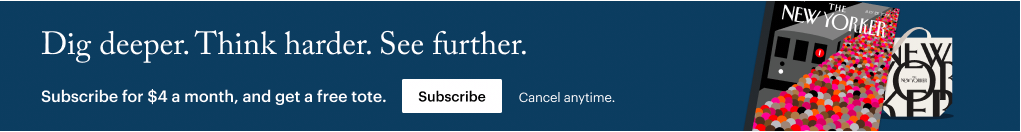





0 Comments