Let's talk about the benefits of VSCO:
In today's digital age, where sharing captivating visuals has become a norm, photo editing apps have gained immense popularity. Among the multitude of options available, VSCO stands tall as a prominent player. With its powerful features and artistic filters, VSCO has captured the hearts of photography enthusiasts and casual users alike. Let's dive into the world of VSCO and explore how this photo editing app has become a favorite among millions.
Intuitive User Interface: VSCO welcomes users with a clean and intuitive interface, allowing them to navigate effortlessly through the app's various features. The simplicity of the design ensures that users can focus on their creative journey without getting lost in a cluttered interface.
Captivating Filters and Presets: One of the defining aspects of VSCO is its wide array of filters and presets. These meticulously crafted filters can transform an ordinary photo into a visually stunning masterpiece with just a single tap. From vibrant and bold to soft and moody, VSCO offers a diverse range of filters that cater to different aesthetics and moods.
Manual Editing Tools: For those seeking more control over their photo editing process, VSCO provides a comprehensive set of manual editing tools. These tools enable users to fine-tune various aspects of their photos, such as exposure, contrast, saturation, and more. With precise adjustments, users can achieve their desired look and make their images truly unique.
Creative Effects and Textures: VSCO goes beyond basic editing tools by offering advanced features like clarity, fade, sharpen, grain, and vignette. These effects and textures allow users to add depth, character, and a touch of artistic flair to their photos. By experimenting with these features, photographers can create stunning visuals that evoke emotions and tell captivating stories.
Customizable HSL Editing: HSL (Hue, Saturation, and Luminance) editing is a powerful feature that sets VSCO apart from other photo editing apps. With this tool, users can precisely adjust individual colors in their photos. Whether it's enhancing the vibrancy of a particular hue or toning down the saturation for a more muted look, HSL editing offers endless possibilities for creative expression.
Community and Inspiration: VSCO is not just an editing app; it's also a thriving creative community. Users can share their edited photos, discover inspiring content from fellow photographers, and connect with like-minded individuals. This community aspect fosters a sense of inspiration, motivation, and growth among its members.
Seamless Integration and Versatility: VSCO seamlessly integrates with social media platforms, making it easy to share your edited photos with the world. Whether you're posting on Instagram, Facebook, or other platforms, VSCO provides convenient export options to ensure your creations shine across different channels. Additionally, VSCO offers compatibility with both iOS and Android devices, catering to a wide range of users.
how to edit photos like a professional in 10 simple steps:
Download and Install the App: Start by downloading the VSCO app from your device's app store (available for both iOS and Android). Once installed, launch the app to begin exploring its features.
Sign Up and Explore the Interface: Create an account or sign in using your existing VSCO account or your Google or Facebook credentials. Take a moment to familiarize yourself with the app's interface, including the main navigation tabs and options available.
Import and Select Photos: Tap on the "+" button or the gallery icon to import photos into the app. You can choose to import images from your device's gallery or take a photo directly using the app's camera feature. Select the photo you want to edit from your gallery.
Apply Filters: VSCO is known for its wide range of filters. Tap on the filter icon (three overlapping circles) at the bottom of the screen to access the filter library. Browse through the available filters and select the one that best enhances the mood or aesthetic of your photo. You can adjust the intensity of the filter by swiping left or right.
Fine-tune with Editing Tools: VSCO provides manual editing tools for precise adjustments. Tap on the wrench icon at the bottom of the screen to access the editing tools. Experiment with options like exposure, contrast, saturation, temperature, and more to fine-tune your photo. Slide the adjustment bars to achieve the desired look.
Explore Advanced Features: Delve into VSCO's advanced features to take your editing skills to the next level. Experiment with effects like clarity, fade, grain, sharpen, and vignette to add depth and character to your photos. Try the HSL (Hue, Saturation, and Luminance) editing tool to adjust individual colors in your image.
Save and Share: Once you are satisfied with the edits, tap the checkmark or "Save" button to save your edited photo to your device's gallery. You can also tap the share icon to directly share your photo on social media platforms like Instagram, Facebook, or Twitter. VSCO offers seamless integration with popular social media apps.
Explore the VSCO Community: Immerse yourself in the VSCO community by exploring and interacting with other users' photos. Discover inspiring content, follow your favorite creators, and engage in conversations. The community section of the app provides a wealth of inspiration and learning opportunities.
Experiment and Find Your Style: Don't be afraid to experiment with different filters, editing tools, and effects. Explore various combinations to develop your unique editing style. Remember, editing is a subjective art form, so trust your instincts and have fun discovering your personal aesthetic.
Participate in Challenges and Learn from Tutorials: VSCO regularly hosts photo challenges and provides tutorials to help you enhance your editing skills. Take part in these challenges to push your creative boundaries and learn new techniques from industry experts.

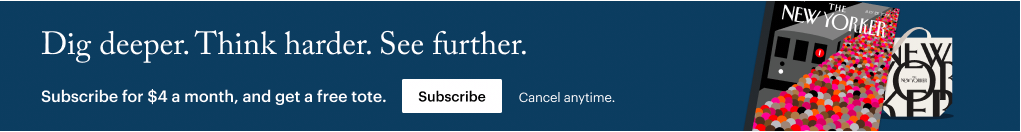





0 Comments