How to import demo content in Astra Theme Wordpress:
Hello there, Today Here we will see, how could we import a demo content in a wordpress astra theme. Here the all process that you can follow to import the complete demo on your wordpress site's Astra theme.
To load demo content on the Astra theme, you can follow these general steps:
Install and activate the Astra theme on your WordPress site.
Step 1:
Install and activate the "Astra Starter Sites" plugin. This plugin provides pre-built demo content.
Step 2:
Go to "Appearance" -> "Astra Starter Templates" in your WordPress dashboard.
Step 3:
Browse through the available starter sites and select the one you want to import as demo content.
Step 4:
Click on the "Import Complete Site" or "Import Site" button to start the import process.
Step 5:
Wait for the import process to complete. This may take a few minutes, depending on the size of the demo content.
Step 6:
Once the import is finished, you'll be prompted to install any required plugins for the selected starter site. Follow the instructions and install the recommended plugins.
Step 7:
After installing the required plugins, you'll have the option to set the imported site as your "Site Identity" (logo, site title, etc.) and "Menus". Customize these settings according to your preferences.
Step 8:
Finally, you can preview your site to see how the imported demo content looks. Make any necessary adjustments or modifications to suit your needs.

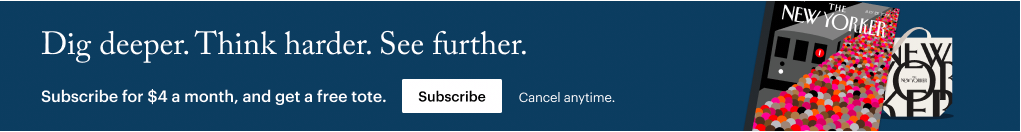





0 Comments